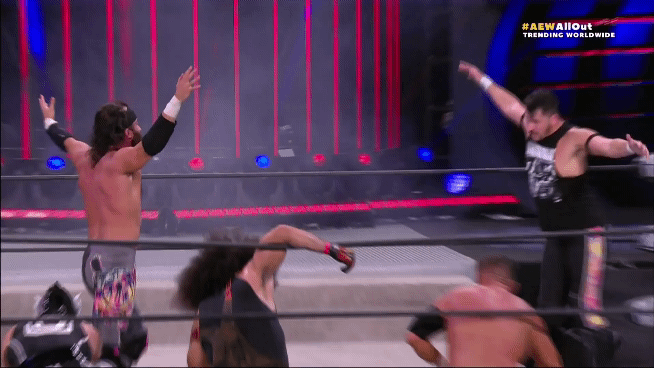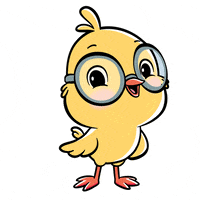VoidKitten
Cuddly, but Saavy
Hello everyone!
Welcome to the new forum. This post is to say greetings and to give you a bit of information about some of the features.
You can choose between three background pictures (more coming later) and customize if you want your forum view centered or wide as well as grid style or not. This can be edited with the toggle option next to your username once registered
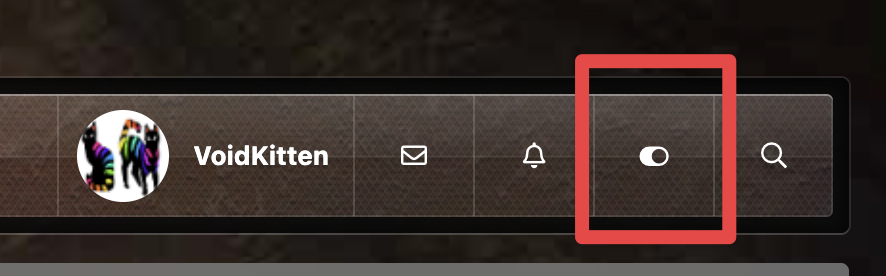
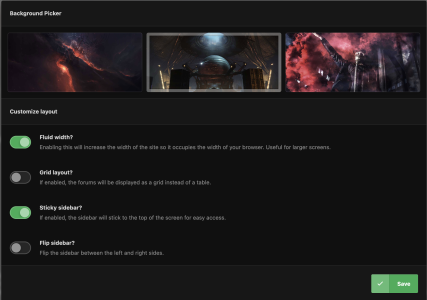
Features:
Note: Any BBCodes below please ignore the period.
1. ISO - Click the upper right ISO post of any thread and it will give you that posters posts within that specific thread.
2. Unvote/Vote BBCode - There is a checkmark and an x that will allow you to vote and unvote. You can also use the following BBCodes: [.vote][.v][.unvote][.unv]
3. Threadmarks are enabled which allow Game Hosts to mark important posts that can be gotten to quickly from the thread navigation
4. Bookmarks are enabled that allow you to bookmark posts for later. Click on your username, bookmarks tab, and you can see them there. To add a bookmark, click the bookmark icon in the top right of each post. It will pop up a box and the top box allows you to put comments about the post and will also be the title of the bookmark.
5. Game Hosts can edit/lock threads inside the specific forum.
6. Who Posted - Click on the replies and you can see post counts
7. Post BBCode - If you choose the post BBCode button or use [.post] BBCode, it will create a link to that post (only put the post number in between codes). As an example 1
8. Hashtags!!! You can #hashtag things and these will be searchable across the forum
9. Players Group - Mods/Admins can add/remove players from this group as needed, but this group is able to be tagged so if you want to send a message to the entire thread and give a notification, this can be used. Note: If this is abused, I'll turn it off.
10. Copy/paste pictures into threads without hosting them somewhere. if our space gets too large, I will expand it. Maybe.
I think those are the major things. Reputation and trophies can be added later if we so wish.
Welcome to the new forum. This post is to say greetings and to give you a bit of information about some of the features.
You can choose between three background pictures (more coming later) and customize if you want your forum view centered or wide as well as grid style or not. This can be edited with the toggle option next to your username once registered
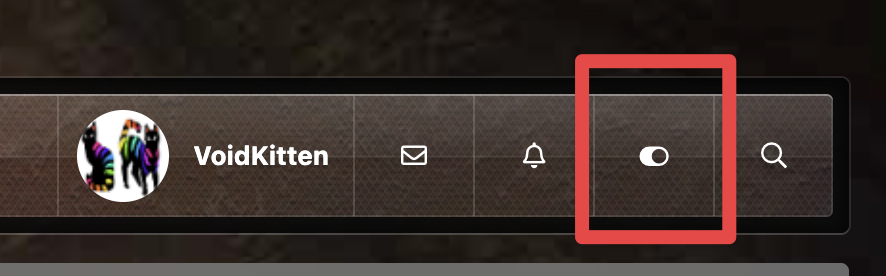
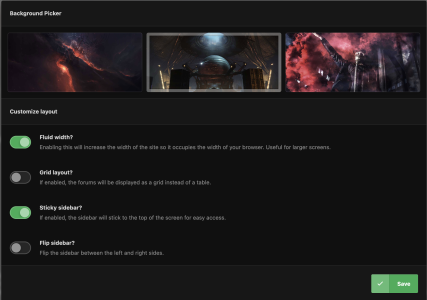
Features:
Note: Any BBCodes below please ignore the period.
1. ISO - Click the upper right ISO post of any thread and it will give you that posters posts within that specific thread.
2. Unvote/Vote BBCode - There is a checkmark and an x that will allow you to vote and unvote. You can also use the following BBCodes: [.vote][.v][.unvote][.unv]
3. Threadmarks are enabled which allow Game Hosts to mark important posts that can be gotten to quickly from the thread navigation
4. Bookmarks are enabled that allow you to bookmark posts for later. Click on your username, bookmarks tab, and you can see them there. To add a bookmark, click the bookmark icon in the top right of each post. It will pop up a box and the top box allows you to put comments about the post and will also be the title of the bookmark.
5. Game Hosts can edit/lock threads inside the specific forum.
6. Who Posted - Click on the replies and you can see post counts
7. Post BBCode - If you choose the post BBCode button or use [.post] BBCode, it will create a link to that post (only put the post number in between codes). As an example 1
8. Hashtags!!! You can #hashtag things and these will be searchable across the forum
9. Players Group - Mods/Admins can add/remove players from this group as needed, but this group is able to be tagged so if you want to send a message to the entire thread and give a notification, this can be used. Note: If this is abused, I'll turn it off.
10. Copy/paste pictures into threads without hosting them somewhere. if our space gets too large, I will expand it. Maybe.
I think those are the major things. Reputation and trophies can be added later if we so wish.
Last edited: